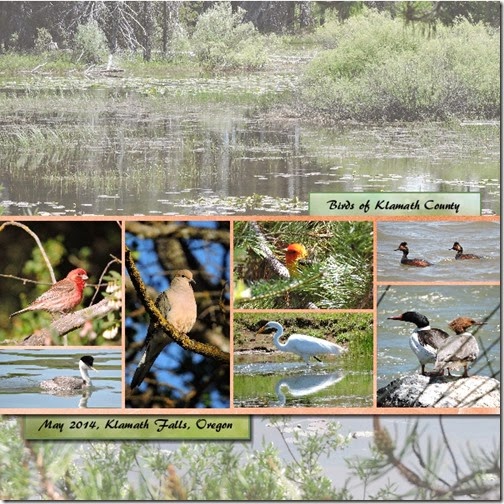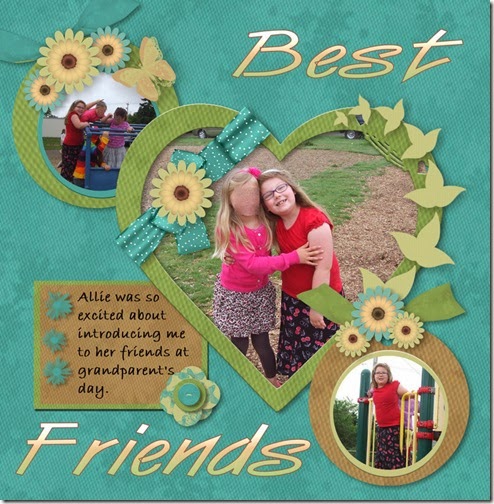Wow, two days in a row! Today’s entry is for the June theme challenge hosted by Syrena. The theme is Kid fun. I think this layout fits the bill. It’s of my oldest granddaughter and my youngest son playing in the wading pool on a sunny September day. I used the Summer PinWheel Party kit, which was one of June's Design Club kits.
Tuesday, June 10, 2014
Monday, June 9, 2014
Lots and Lots of Birds!
The folks over at the MyMemories forum are running some great challenges with lots of prizes. I decided to join in in hopes of getting my creativity back.
My first entry is for the layout challenge hosted by Elizabeth. I decided to use the pictures I took during our vacation to Klamath Falls. I used one of my photos for the background and changed the opactiy to 65%. The other papers are from the Spring Fling collection by Touched By a Butterfly.
I created a second layout with the same photos, but a different paper pack. This one is Sweet Autumn by Carena. Both layouts are very simple and I’m not sure which one I like better. I tried adding embellishments, but couldn’t find anything I really liked.
Wednesday, April 23, 2014
Dandelion Bouquet
I made this layout with this week’s freebie, A Little Mini 1, by Art For Scrapbooking. I also added some Dandelion clip art images I got from Lettering Delights. I used the recolor feature to change the color of the rick-rack and the ribbon.
Monday, February 3, 2014
Sand Angel
I created this fun layout with the Brown Paper Bag Combo by Polka Dot Pixels which is one of this week’s freebies. I wanted to create a layout with some pictures of my oldest granddaughter at the beach and the colors from this paper pack worked very well.
I recently upgraded to PaintShop Pro X6 and I’ve been playing with some of the cropping and background removal tools. I was very surprised at how easy is to do and love the effect.
Saturday, February 1, 2014
How Does Your Garden Grow?
I made this layout for a challenge at the Paper Wishes forum. The criteria was to use tea bag folding on a layout. Since nearly all of my scrapbooking layouts are digital, I didn’t think I would be able to join in on this challenge, but then I got an idea. Why not make some tea bag tiles from one of the digital paper packs I bought from Paper Wishes?
To make the tiles, I created a photo box 1.75” square, then I dragged one of the background papers into the square and zoomed in on the upper left corner. I copied the box 8 times and printed the tiles. After cutting the tiles out, I inked the edges, then I used a simple kite fold to create a frame. After assembling the frame, I scanned it, then used PaintShop Pro to remove the background and saved it as a .png.
I moved the finished frame into the same MyMemories embellishments folder where I keep the embellishments for this paper pack so I can use it again if I need to.
Materials List:
- Soft Nostalgia digital paper pack (Paper Wishes)
- 23 Blooms & Leaves Cutting and SVG files (Paper Wishes)
- Lacy frame from Denim and Lace-(TNS)
- Pearls from Cuddle Season-(SCA)
Tuesday, January 14, 2014
Best Friends
I was digging through my pictures this morning looking for something to scrap when I came across the pictures I took at Grandparent’s day last year. I chose the Classmates paper and embellishments because it has a nice heart frame. Sorry about the blurred faces, I don’t know these girls’ parents to ask permission to post their pics.
The heart that comes with My Memories didn’t fit the frame, so I had to make one of my own using Inkscape. You can download it here: http://handcraftedgreetings.com/downloads/Heart1.svg. Save it into the ..\My Memories Suite\Components\Shapes folder, restart My Memories and it will show up in the photo shapes.
After I added the ribbon across the top of the heart, I didn’t like the flower that was included, so I added a different one over the top of it.
I’m still learning how to use shadowing and blurring to make different elements look like they stand out from the page further. I’m getting a little better at it, but I still have a ways to go. Barb at Albums To Remember has a great tutorial on adding shadows: http://albumstoremember.com/4/post/2012/05/shadows-from-good-to-great.html. She also has a lot of other My Memories tutorials, so be sure to check out her site.